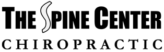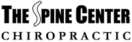Schedule Appointment
- Home
- Schedule Appointment
Choose the type of patient you are
IMPORTANT!
We are not in-network with the following insurances:
Kentucky Passport, United Healthcare (UHC), Cigna Healthcare, Ambetter by Wellcare, UMR, MultiPlan (MPI), Beech Street, PHCS, PHCS Savility, Health EOS, ValuePoint, Prime Health Services, Integrated Health Plan (IHP), First Health, and Encore. If you have one of these plans and would still like to be seen, please contact our office regarding options for treatment and payment.
Schedule your first appointment
I'd Like to choose my doctor
New patients will generally see all three of our doctors during the course of treatment. Our online scheduling system does not offer scheduling with any specific doctor. If there is a certain provider that you would like to see for your initial visit, then you will need to contact our office directly at (502) 231-4003 for scheduling. Please keep in mind that once you are established with our office, you can schedule with whatever provider you choose.
Out-Of-Network Insurance
and Self-pay
If you have one of the aforementioned insurance plans and would still like to schedule with us, all treatment is charged as self-pay and must be paid out of pocket at the time of service. If you are not sure if we are an in-network provider for your insurance plan, please contact us by text or phone at (502) 231-4003 or by email using the link below.